آموزش راه اندازی ماژول sim800c-evb-mini
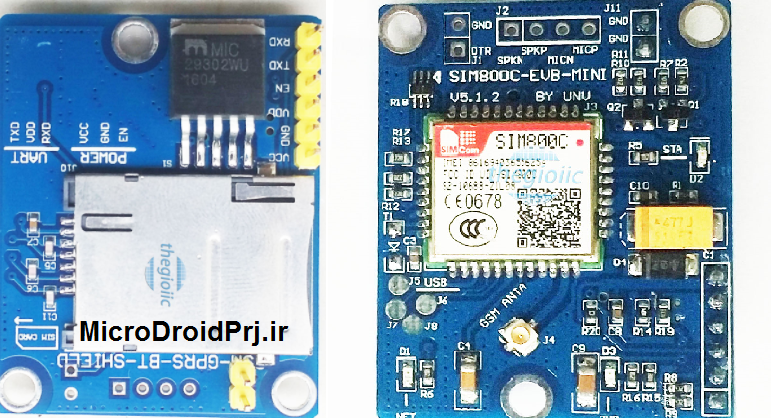
به نام خدا و با سلام خدمت دوستان عزیز!
در این مطلب قصد دارم آموزش ماژول sim800c رو عرض کنم خدمت دوستان که ماژول خوبی هم هست اتو کانکت هست به شبکه خودش رگولاتور داخلی داره و با تغذیه ۵ تا ۱۲ ولت ۲ امپر به شبکه متصل میشه.
ماژول sim800c-EVB-MINI :


مشخصات سخت افزاری ماژول به صورت زیر است:
Power supply 5V.
V_TTL: TTL logic level .
GND: GND
TXD: serial send pin, TTL level (not directly connected to RS232 level)
RXD: serial receive pin, TTL level (not directly connected to RS232 level)
DTR: Prepare the data
SPKP: Audio output
SPKN: Audio output
MICN: audio input pins
MICP: input audio pins
RI: Bell
VRTC: External RTC Battery
GND: GND
PWR: Pull down this leg to turn the module on or off
GND: GND
VBAT: Input lithium battery, 3.3v-4.4v
نام و پایه های رگولاتور استفاده شده در این ماژول به صورت شکل زیر است:

برا روشن کردن ماژول و اتصال آن به مبدل USB به سریال به صورت زیر عمل کنید:
VCC -> +5V2A
GND ->GROUND
TX -> RX terminal
RX -> TX terminal
بقیه پایه رو رها کنید.
پس از اتصال تغذیه led پاور ماژول روشن خواهد شد و پس از ۱۲ بار چشمک زدن سریع led نت ،سرعت چشمک زدن آهسته می شود و ماژزول به شبکه متصل می شود.
حال میتوانید به ماژول AT بفرستید و OK دریافت کنید.( برای اینکار می توانید به این مطلب در سایت مراجعه کنید و نرم افزار و تنظیمات آن و توضیحات لازم را مطالعه کنید.)
عیب یابی ماژول در صورت متصل نشدن به شبکه :
۱-تغذیه ماژول و ناکافی بودن جریان
۲-استفاده از سیم های برد بوردی نامرغوب برای تغذیه
۳-PIN داشتن سیم کارت
۴-مناسب نبودن سیم کارت(سیم کارت میکرو یا نانو بد برش خورده است)
۵-خراب بودن آنتن ماژول
و …
علت ها رو طبق اولویت ذکر کردم.
۱- تغذیه :بهترین مدارارت تغذیه برای این سری از ماژول ها و نمونه سورس کد برای ماژول های سری SIM رو در این مطلب قرار دادم میتونید استفاده کنید.
۲-از سیم های برد بوردی استفاده نکنید از سیم کابل LAN با قطر ۰٫۹ میل برا کارهاتون و در برداتون حتما استفاده کنید.
۳-غیر فعال کردن PIN سیم کارت به صورت زیر است :
مورد بعدی پین کد سیمکارت میباشد. اگر پین کد سیمکارت فعال باشد، ماژول به شبکه متصل نمیشود. برای این کار میتوانید توسط یک گوشی موبایل پین کد را غیرفعال کنید و یا اینکه توسط دستورات زیر کد را غیرفعال کنید
1 2 3 4 5 6 7 8 9 10 11 12 |
AT+CPIN? >>> +CPIN: SIM PIN // pin codes need to be entered >>> OK AT+CPIN="9546" >>>; OK AT+CLCK="SC",0,"9546" // disable pin code >>> OK AT+CPIN? >>> +CPIN: READY |
۴ – از سیم های کارت های مختلف همراه اول – ایرانسل و رایتل در هر دونوع پانچ شده شرکتی و دستی استفاده کنید تا مشکل شناسایی شود.
برای شناسایی سیم کارت دستور زیر را وارد کنید :
AT+CSMINS?\r\n
اگر در خروجی صفر داد یعنی سیم کارت شناسایی نشده اگر یک داد یعنی شناسایی شده.
۵-از آنتن های GSM استفاده کنید و ماژول به هیچ وج بدون آنتن راه اندازی نکنید.
> حال اگر با هیچ کدام از مراحل بالا ماژول متصل نشد به صورت زیر عمل کنید :
دستور زیر را در ترمینال تایپ کنید و بفرستید :
با ارسال این دستور، عبارت ok مبنی بر فعال شدن گزارش خطا برای شما ارسال میشود. در صورت وجود خطا، اعلام بهصورت کد برگشتی گزارش داده میشود، در لیست زیر میتوانید خطای مربوط به کد خود را مشاهده کنید.
1 2 3 4 5 6 7 8 9 10 11 12 13 14 15 16 17 18 19 20 21 22 23 24 25 26 27 28 29 30 31 32 33 34 35 36 37 38 39 40 41 42 43 44 45 46 47 48 49 50 51 52 53 54 55 56 57 58 59 60 61 62 63 64 65 66 67 68 69 70 71 72 73 74 75 76 77 78 79 80 81 82 83 84 85 86 87 88 89 90 91 92 93 94 95 96 97 98 99 100 101 102 103 104 105 106 107 108 109 110 111 112 113 114 115 116 117 118 119 |
CME ERROR: 0 Phone failure CME ERROR: 1 No connection to phone CME ERROR: 2 Phone adapter link reserved CME ERROR: 3 Operation not allowed CME ERROR: 4 Operation not supported CME ERROR: 5 PH_SIM PIN required CME ERROR: 6 PH_FSIM PIN required CME ERROR: 7 PH_FSIM PUK required CME ERROR: 10 SIM not inserted CME ERROR: 11 SIM PIN required CME ERROR: 12 SIM PUK required CME ERROR: 13 SIM failure CME ERROR: 14 SIM busy CME ERROR: 15 SIM wrong CME ERROR: 16 Incorrect password CME ERROR: 17 SIM PIN2 required CME ERROR: 18 SIM PUK2 required CME ERROR: 20 Memory full CME ERROR: 21 Invalid index CME ERROR: 22 Not found CME ERROR: 23 Memory failure CME ERROR: 24 Text string too long CME ERROR: 25 Invalid characters in text string CME ERROR: 26 Dial string too long CME ERROR: 27 Invalid characters in dial string CME ERROR: 30 No network service CME ERROR: 31 Network timeout CME ERROR: 32 Network not allowed, emergency calls only CME ERROR: 40 Network personalization PIN required CME ERROR: 41 Network personalization PUK required CME ERROR: 42 Network subset personalization PIN required CME ERROR: 43 Network subset personalization PUK required CME ERROR: 44 Service provider personalization PIN required CME ERROR: 45 Service provider personalization PUK required CME ERROR: 46 Corporate personalization PIN required CME ERROR: 47 Corporate personalization PUK required CME ERROR: 48 PH-SIM PUK required CME ERROR: 100 Unknown error CME ERROR: 103 Illegal MS CME ERROR: 106 Illegal ME CME ERROR: 107 GPRS services not allowed CME ERROR: 111 PLMN not allowed CME ERROR: 112 Location area not allowed CME ERROR: 113 Roaming not allowed in this location area CME ERROR: 126 Operation temporary not allowed CME ERROR: 132 Service operation not supported CME ERROR: 133 Requested service option not subscribed CME ERROR: 134 Service option temporary out of order CME ERROR: 148 Unspecified GPRS error CME ERROR: 149 PDP authentication failure CME ERROR: 150 Invalid mobile class CME ERROR: 256 Operation temporarily not allowed CME ERROR: 257 Call barred CME ERROR: 258 Phone is busy CME ERROR: 259 User abort CME ERROR: 260 Invalid dial string CME ERROR: 261 SS not executed CME ERROR: 262 SIM Blocked CME ERROR: 263 Invalid block CME ERROR: 772 SIM powered down |
موفق و سربلند باشید.
آموزش های مشابه
آموزش راه اندازی ماژول gps,gprs,gsm سری A7
آموزش و پروژه راه اندازی انواع ماژول های SIMCOM با انواع میکرو کنترلر ها
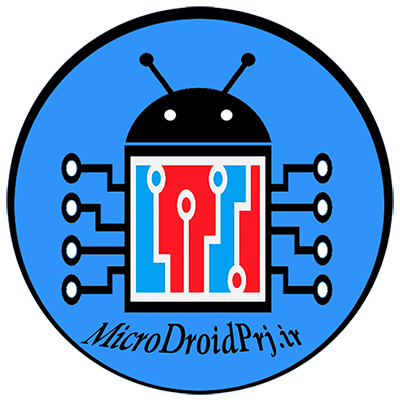
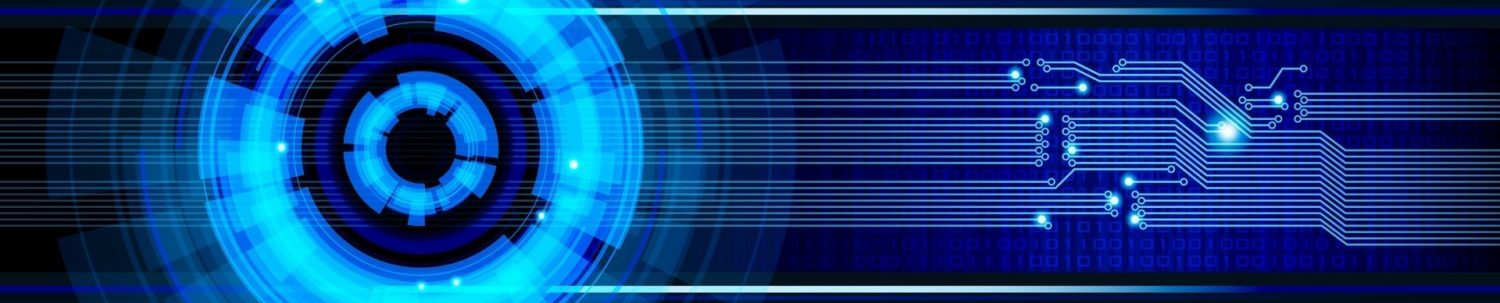
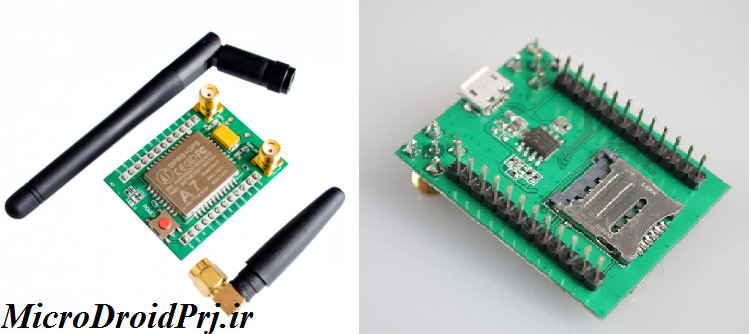
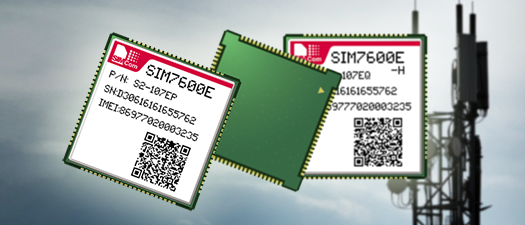








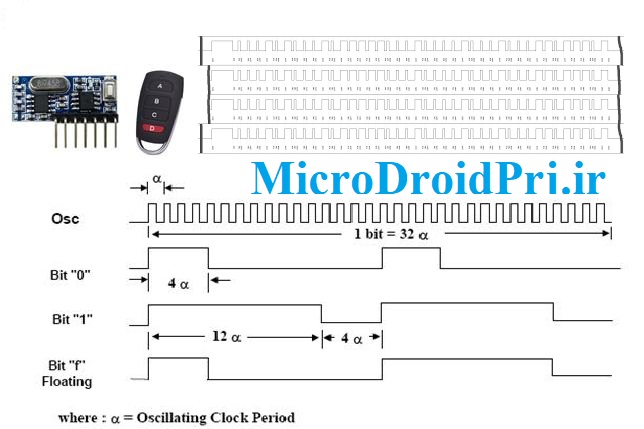
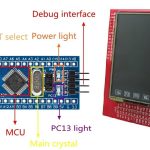
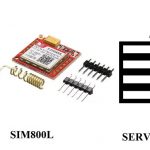




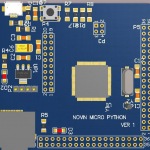


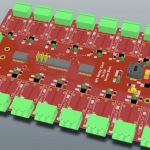

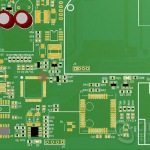
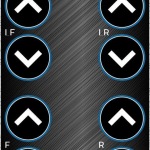
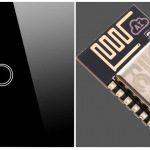
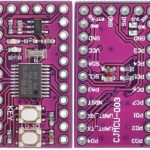
سلام.وقت بخیر
من از همین ماژول استفاده میکنم.میکروی من ۵ ولتی هست
دستور که rx tx مستقیم به میکرو وصل شده.دستور که میفرستم درست دریافت میکنه
اما پاسخ هارو با میکرو نمیتونم نمایش بدم.جالب اینجاست که پاسخ هارو ماژول به درستی میفرسته(با کامپیتور بررسی کردم).الان دقیقا توی مسیر rx میکرو مشکل دارم.به نظرتون باید بین مسیر همون تقسیم مقاومتی که توی دیتاشیت ذکر شده رو بذارم؟
سلام ماژول و ارتباطتتون هیچ مشکلی نداره ،برنامتون مشکل داره،از برنامه های تست شده ای که در سایت قرار دادم به راحتی میتونید تهیه و استفاده کنید و ضمنا نیازی به تقسیم مقاومتی نیست این قضیه تو طراحی ماژول رعایت شده.
سلام ممنون از راهنماییهاتون. منظورتون از اینکه نوشتید با ولتاژ۵ تا ۱۲ولت تغذیه کار میکنه چیه؟ مگه داخل اطلاعات ماژول نیومده ۳٫۳ تا ۴٫۴ ولت؟
سلام همانطور که از رگولاتور روی ماژول هم مشخصه ، میشه ورودی ماژول رو ۱۲ هم داد چون این رگولاتور mic روی ماژول یه رگولاتور سوییچینگ هستش و تغذیه ورودی رو به خروجی ۴٫۲ ولت برای ماژول تبدیل میکنه.