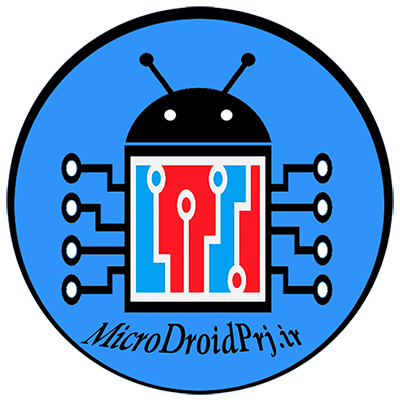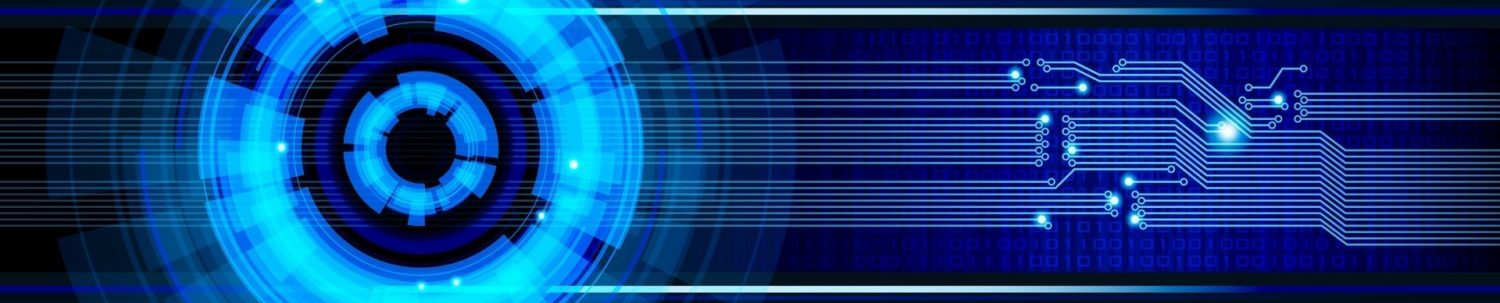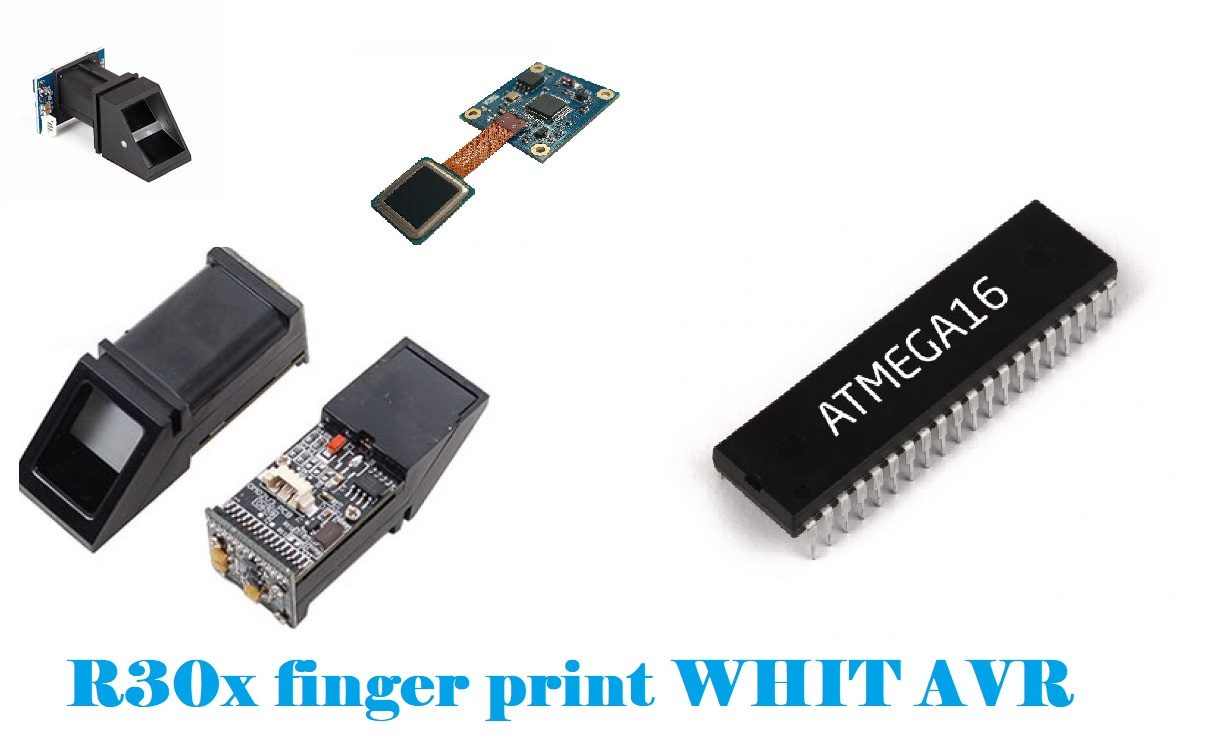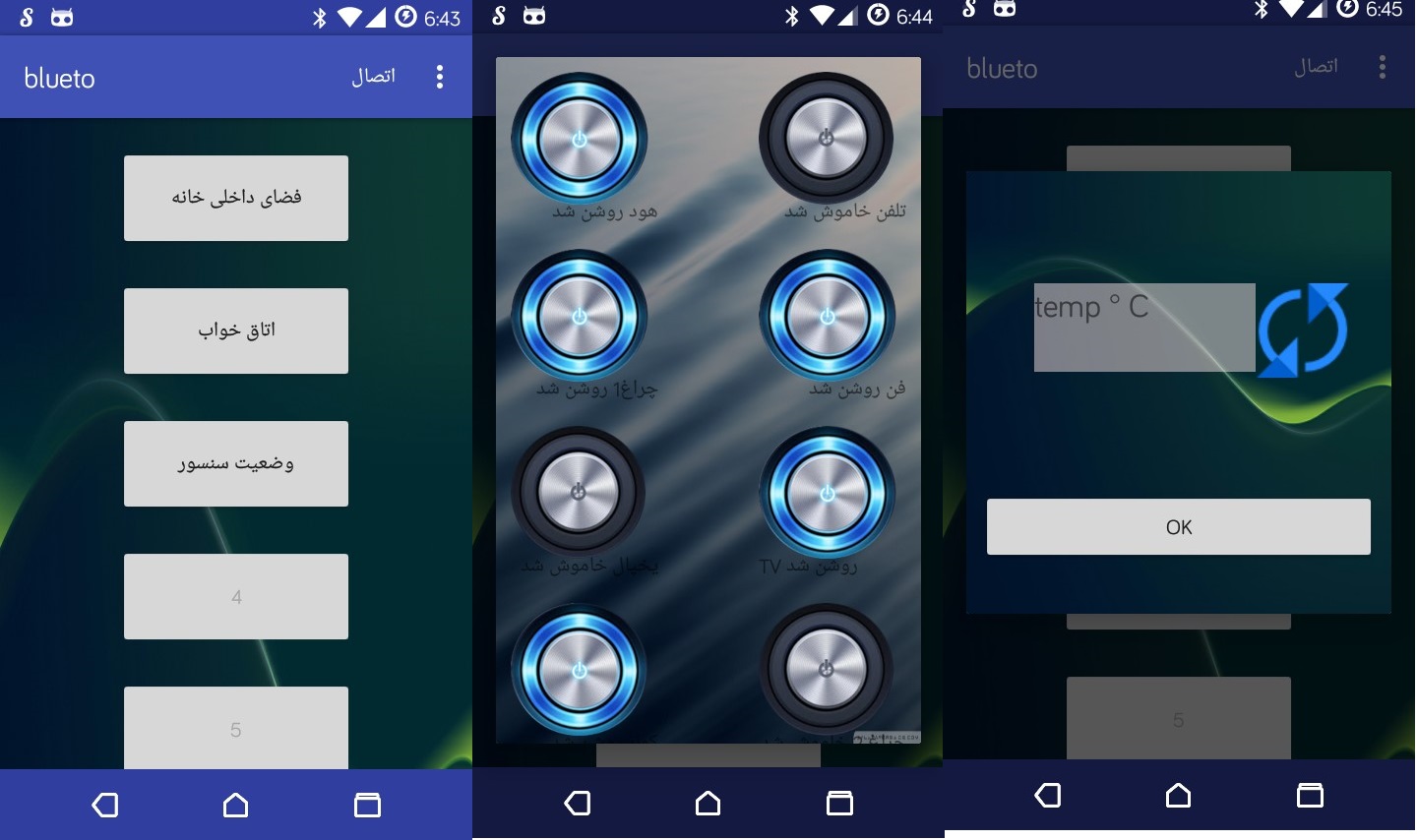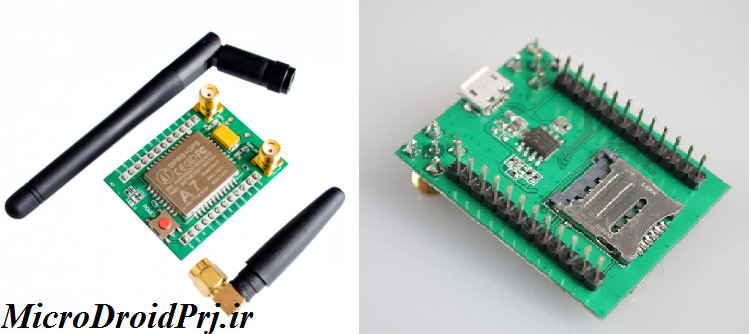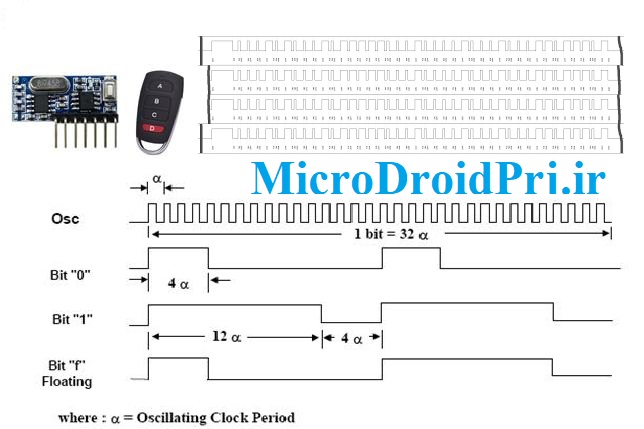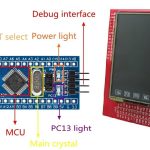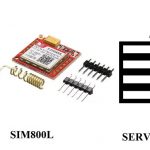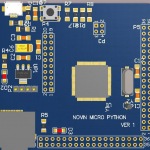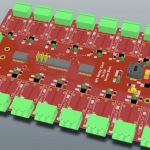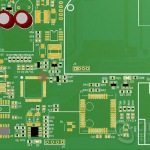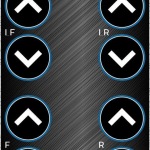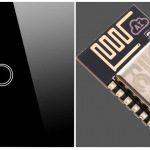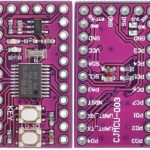آموزش راه اندازی ماژول usb host ch376s

به نام خدا وبا سلام خدمت دوستان عزیز
در این مطلب قصد دارم ماژولی رو معرفی کنم برای دوستانی که میخوان فلش رو به میکرو کنترلر متصل کنن اما با مشکل مواجه میشن…

توسط میکرو میتونید با سه پروتکل uart , spi و ارتباط موازی با این ماژول ارتباط برقرار کنید و فایل هارو داخل فلش ایجاد کنید بخونید و بنویسید
توضیحات ماژول به شرح زیر است:
فلش مموری (USB Flash Drive) یکی از جدیدترین حافظه های موجود برای ذخیره سازی اطلاعات از طریق کامپیوتر است ، با این تفاوت که حجم ظرفیت آن به مراتب بیشتر از CD است. فلش مموری ها در انواع گوناگون و برای مصارف مختلف ساخته شده اند . حافظه های فلش به دلیل سرعت بالای آنها در ثبت اطلاعات و همچنین استفاده فوق العاده آسان بسیار پر فروش و پر طرف دار می باشند . از این رو در دوربین های دیجیتالی ، تلفن همراه و سایر دستگاه ها شاهد استفاده روز افزون از آنها هستیم.
برای ارتباط سخت افزاری بین فلش مموری و میکروکنترلر ها و برای نوشتن-خواندن یک فایل بروی فلش مموری باید از پروتکل USB در مد HOST استفاده نمائیم. برای استفاده از فایل های ذخیره شده بروی حافظه فلش توسط یک کامپیوتر، باید اطلاعات را طبق فرمت استاندارد FAT32 در آورده و آن را بروی فلش مموری ذخیره نمائیم تا پس از اتصال فلش مموری به پورت USB، کامپیوتر بتواند فایل های ذخیره شده را نمایش دهد. در این پروژه برای ارتباط با حافظه فلش (USB Flash Drive) از ماژول CH376 استفاده شده است. این ماژول از فرمت های استاندارد ذخیره سازی FAT12 – FAT16 – FAT32 برخوردار است.

ماژول USB HOST CH376 یک کنترل کننده مدیریت فایل است. میکروکنترلرها می توانند از این تراشه برای خواندن و نوشتن بر روی USB flash disk یا SD کارت استفاده کنند. ماژول CH376 از مد USB-Deviceو USB-Hostپشتیبانی می کند. دستگاه ذخیره سازی گسترده USB و سیستم عامل پروتکل های ارتباطی SDکارت و سیستم عامل مدیریت فایل FAT12/FAT16/FAT32 در این ماژول تعبیه شده است. ماژول CH376اغلب از دستگاه های ذخیره سازی USB،هارد دیسک USB و SD کارت که شامل SD کارت استاندارد و SD-HC است ، پشتیبانی می کند.از وسایلی که قابلیت اتصال به این ماژول را دارند می توان به موس ،کیبورد،پرینتر ، کول دیسک و هارد به عنوان نمونه اشاره کرد. ماژول CH376 سه نوع از رابط های ارتباطی را پشتیبانی می کند.
- پورت موازی ۸بیتی
- رابط SPI
- رابط سریال آسنکرون UART
مشخصات ماژول CH376:
- پشتیبانی از سرعت ۵Mbps و ۱۲Mbps سازگار با USB V 2.0 و تنها به کریستال و خازن خارجی نیاز دارد.
- کارکرد در دو مد USB-Host و USB-Device ، تغییر وضعیت خودکار بین این دو مد
- پشتیبانی از انتقال کنترل USB Device و انتقال وقفه
- آشکارسازی اتوماتیک به هنگام وصل کردن به پریز برق و جداکردن USB و ارسال پیام به USB-Host
- تامین ارتباط SPI hostبا فرکانس ۶MHZ و پشتیبانی از SDکارت ،MMCکارت و TFکارت که با این پروتکل سازگار است.
- مد USB-Device سازگار با تراشه CH372 ، مد USB-host با تراشه CH375 سازگار است.
- منبع تغذیه،۵ولت یا ۳٫۳ولت می باشد و از مد “توان پایین” نیز پشتیبانی می کند.
- دارای رابط سریال آسنکرون حداکثر تا سرعت ۳Mbps،پشتیبانی از رابط سریال که قابلیت اتصال به میکرو دارد،پشتیبانی از بادریت ارتباطی قابل تنظیم به صورت خودکار
- دارای رابط دستگاه SPI با سرعت ۲MB/24MHZ ،پشتیبانی از باس سریال SPI متصل به میکرو
- دارای رابط موازی ۸بیتی با سرعت ۲MB،پشتیبانی از باس داده موازی متصل به میکرو
- دارای عملیات مدیریتی دیسک
- عملیات خواندن و نوشتن فایل
قابیلت های ماژول:
- ساخت یک فایل بروی حافظه فلش (فلش مموری) با فرمت FAT32/FAT16
- نوشتن-خواندن اطلاعات فایل درون فلش مموری
- اضافه کردن یک فایل درون فلش مموری
- پاک کردن یک فایل از روی فلش مموری
- ارتباط با سخت افزار توسط پورت USB و ارسال-دریافت اطلاعات
- نمایش حجم فلش مموری
- نمایش فایل های موجود درون فلش مموری
- ساخت فولدر و نمایش فولدر های موجو روی فلش مموری
کاربرد های پروژه:
- ساخت دیتالاگر با فلش مموری یا کول دیسک
- ذخیره سازی اطلاعات یک برد سخت افزاری بروی فلش مموری
چند کامند پرکاربرد ماژول
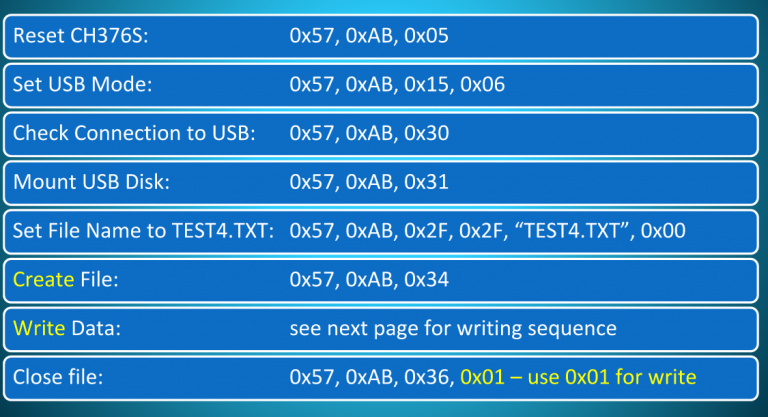
در آخر هم یه نمونه کد آردویینو قرار میدم که میتونید از توابعش استفاده کنید که برای اتصال به ماژول از یوزارت نرم افزاری روی پین ها ۱۰ و ۱۱ استفاده شده
1 2 3 4 5 6 7 8 9 10 11 12 13 14 15 16 17 18 19 20 21 22 23 24 25 26 27 28 29 30 31 32 33 34 35 36 37 38 39 40 41 42 43 44 45 46 47 48 49 50 51 52 53 54 55 56 57 58 59 60 61 62 63 64 65 66 67 68 69 70 71 72 73 74 75 76 77 78 79 80 81 82 83 84 85 86 87 88 89 90 91 92 93 94 95 96 97 98 99 100 101 102 103 104 105 106 107 108 109 110 111 112 113 114 115 116 117 118 119 120 121 122 123 124 125 126 127 128 129 130 131 132 133 134 135 136 137 138 139 140 141 142 143 144 145 146 147 148 149 150 151 152 153 154 155 156 157 158 159 160 161 162 163 164 165 166 167 168 169 170 171 172 173 174 175 176 177 178 179 180 181 182 183 184 185 186 187 188 189 190 191 192 193 194 195 196 197 198 199 200 201 202 203 204 205 206 207 208 209 210 211 212 213 214 215 216 217 218 219 220 221 222 223 224 225 226 227 228 229 230 231 232 233 234 235 236 237 238 239 240 241 242 243 244 245 246 247 248 249 250 251 252 253 254 255 256 257 258 259 260 261 262 263 264 265 266 267 268 269 270 271 272 273 274 275 276 277 278 279 280 281 282 283 284 285 286 287 288 289 290 291 292 293 294 295 296 297 298 299 300 301 302 303 304 305 306 307 308 309 310 311 312 313 314 315 316 317 318 319 320 321 322 323 324 325 326 327 328 329 330 331 332 333 334 335 336 337 338 339 340 341 342 343 344 345 346 347 348 349 350 351 352 353 354 355 356 357 358 359 360 361 362 363 364 365 366 367 368 369 370 371 372 373 374 375 376 377 378 379 380 381 382 383 384 385 386 387 388 389 390 391 392 393 394 395 396 397 398 399 400 401 402 403 404 405 406 407 408 409 410 411 412 413 414 415 416 417 418 419 420 421 422 423 424 425 426 427 428 429 430 431 432 433 434 435 436 437 438 439 440 441 442 443 444 445 446 447 448 449 450 451 452 453 454 455 456 457 458 459 460 461 462 463 464 465 466 467 468 469 470 471 472 473 474 475 476 477 478 479 480 481 482 483 484 485 486 487 488 489 490 491 492 493 494 495 496 497 498 499 500 501 502 503 504 |
/* =============================================================== Project: CH376S USB Read/Write Module testing ground Author: Scott C Created: 1st May 2015 Arduino IDE: 1.6.2 Website: http://arduinobasics.blogspot.com/p/arduino-basics-projects-page.html Description: This project will allow you to perform many of the functions available on the CH376S module. Checking connection to the module, putting the module into USB mode, resetting the module, reading, writing, appending text to files on the USB stick. This is very useful alternative to SD card modules, plus it doesn't need any libraries. ================================================================== */ #include <SoftwareSerial.h> byte computerByte; //used to store data coming from the computer byte USB_Byte; //used to store data coming from the USB stick int LED = 13; //the LED is connected to digital pin 13 int timeOut = 2000; //TimeOut is 2 seconds. This is the amount of time you wish to wait for a response from the CH376S module. String wrData = "What is the meaning of life ?"; //We will write this data to a newly created file. String wrData2 = "42"; //We will append this data to an already existing file. SoftwareSerial USB(10, 11); // Digital pin 10 on Arduino (RX) connects to TXD on the CH376S module // Digital pin 11 on Arduino (TX) connects to RXD on the CH376S module // GND on Arduino to GND on CH376S module // 5V on Arduino to 5V on CH376S module //============================================================================================================================================== void setup() { Serial.begin(9600); // Setup serial communication with the computer (using a baud rate of 9600 on serial monitor) USB.begin(9600); // Setup serial communication with the CH376S module (using the default baud rate of 9600) pinMode(LED,OUTPUT); // Define digital pin 13 as an OUTPUT pin - so that we can use it with an LED digitalWrite(LED,LOW); // Turn off the LED } //================================================================================================================================================ void loop() { if(Serial.available()){ computerByte = Serial.read(); //read any incoming bytes from the Serial monitor, and store this byte in the variable called computerByte if(computerByte==49){ //1 //If you send the number 1 from the serial monitor, the arduino will read it as digital number 49. Google "ascii table" for more info. printCommandHeader("COMMAND1: CHECK CONNECTION"); checkConnection(0x01); // Check for successful connection and communication with the CH376S module. } if(computerByte==50){ //2 printCommandHeader("COMMAND2: set_USB_Mode"); set_USB_Mode(0x06); // Code used to enable read/write communication and monitoring of the USB stick } if(computerByte==51){ //3 printCommandHeader("COMMAND3: resetALL"); resetALL(); // Reset the USB device } if(computerByte==52){ //4 printCommandHeader("COMMAND4: Create and Write to File : TEST4.TXT"); writeFile("TEST4.TXT", wrData); // Create a file called TEST4.TXT and then Write the contents of wrData to this file } if(computerByte==53){ //5 printCommandHeader("COMMAND5: Read File: TEST4.TXT"); readFile("TEST4.TXT"); // Read the contents of this file on the USB disk, and display contents in the Serial Monitor } if(computerByte==54){ //6 printCommandHeader("COMMAND6: Append data to file: TEST4.TXT"); appendFile("TEST4.TXT", wrData2); // Append data to the end of the file. } if(computerByte==55){ //7 printCommandHeader("COMMAND7: Delete File: TEST4.TXT"); fileDelete("TEST4.TXT"); // Delete the file named TEST4.TXT } if(computerByte==56){ //8 printCommandHeader("COMMAND8: Read File: TEST2.TXT"); readFile("TEST2.TXT"); // Read the contents of the TEST2.TXT file on the USB disk, and display contents in the Serial Monitor } if(computerByte==57){ //9 printCommandHeader("COMMAND9: Read File: TEST3.TXT"); readFile("TEST3.TXT"); // Read the contents of the TEST3.TXT file on the USB disk, and display contents in the Serial Monitor } } if(USB.available()){ // This is here to capture any unexpected data transmitted by the CH376S module Serial.print("CH376S has just sent this code:"); Serial.println(USB.read(), HEX); } } //END OF LOOP FUNCTION ======================================================================================================================================== //print Command header void printCommandHeader(String header){ Serial.println("======================"); Serial.println(""); Serial.println(header); Serial.println("----------------------"); } //checkConnection================================================================================== //This function is used to check for successful communication with the CH376S module. This is not dependant of the presence of a USB stick. //Send any value between 0 to 255, and the CH376S module will return a number = 255 - value. void checkConnection(byte value){ USB.write(0x57); USB.write(0xAB); USB.write(0x06); USB.write(value); if(waitForResponse("checking connection")){ //wait for a response from the CH376S. If CH376S responds, it will be true. If it times out, it will be false. if(getResponseFromUSB()==(255-value)){ Serial.println(">Connection to CH376S was successful."); blinkLED(); //blink the LED for 1 second if the connection was successful } else { Serial.print(">Connection to CH376S - FAILED."); } } } //set_USB_Mode===================================================================================== //Make sure that the USB is inserted when using 0x06 as the value in this specific code sequence void set_USB_Mode (byte value){ USB.write(0x57); USB.write(0xAB); USB.write(0x15); USB.write(value); delay(20); if(USB.available()){ USB_Byte=USB.read(); //Check to see if the command has been successfully transmitted and acknowledged. if(USB_Byte==0x51){ // If true - the CH376S has acknowledged the command. Serial.println("set_USB_Mode command acknowledged"); //The CH376S will now check and monitor the USB port USB_Byte = USB.read(); //Check to see if the USB stick is connected or not. if(USB_Byte==0x15){ // If true - there is a USB stick connected Serial.println("USB is present"); blinkLED(); // If the process was successful, then turn the LED on for 1 second } else { Serial.print("USB Not present. Error code:"); // If the USB is not connected - it should return an Error code = FFH Serial.print(USB_Byte, HEX); Serial.println("H"); } } else { Serial.print("CH3765 error! Error code:"); Serial.print(USB_Byte, HEX); Serial.println("H"); } } delay(20); } //resetALL========================================================================================= //This will perform a hardware reset of the CH376S module - which usually takes about 35 msecs ===== void resetALL(){ USB.write(0x57); USB.write(0xAB); USB.write(0x05); Serial.println("The CH376S module has been reset !"); delay(200); } //readFile===================================================================================== //This will send a series of commands to read data from a specific file (defined by fileName) void readFile(String fileName){ resetALL(); //Reset the module set_USB_Mode(0x06); //Set to USB Mode diskConnectionStatus(); //Check that communication with the USB device is possible USBdiskMount(); //Prepare the USB for reading/writing - you need to mount the USB disk for proper read/write operations. setFileName(fileName); //Set File name fileOpen(); //Open the file for reading int fs = getFileSize(); //Get the size of the file fileRead(); //***** Send the command to read the file *** fileClose(0x00); //Close the file } //writeFile======================================================================================== //is used to create a new file and then write data to that file. "fileName" is a variable used to hold the name of the file (e.g TEST.TXT). "data" should not be greater than 255 bytes long. void writeFile(String fileName, String data){ resetALL(); //Reset the module set_USB_Mode(0x06); //Set to USB Mode diskConnectionStatus(); //Check that communication with the USB device is possible USBdiskMount(); //Prepare the USB for reading/writing - you need to mount the USB disk for proper read/write operations. setFileName(fileName); //Set File name if(fileCreate()){ //Try to create a new file. If file creation is successful fileWrite(data); //write data to the file. } else { Serial.println("File could not be created, or it already exists"); } fileClose(0x01); } //appendFile()==================================================================================== //is used to write data to the end of the file, without erasing the contents of the file. void appendFile(String fileName, String data){ resetALL(); //Reset the module set_USB_Mode(0x06); //Set to USB Mode diskConnectionStatus(); //Check that communication with the USB device is possible USBdiskMount(); //Prepare the USB for reading/writing - you need to mount the USB disk for proper read/write operations. setFileName(fileName); //Set File name fileOpen(); //Open the file filePointer(false); //filePointer(false) is to set the pointer at the end of the file. filePointer(true) will set the pointer to the beginning. fileWrite(data); //Write data to the end of the file fileClose(0x01); //Close the file using 0x01 - which means to update the size of the file on close. } //setFileName====================================================================================== //This sets the name of the file to work with void setFileName(String fileName){ Serial.print("Setting filename to:"); Serial.println(fileName); USB.write(0x57); USB.write(0xAB); USB.write(0x2F); USB.write(0x2F); // Every filename must have this byte to indicate the start of the file name. USB.print(fileName); // "fileName" is a variable that holds the name of the file. eg. TEST.TXT USB.write((byte)0x00); // you need to cast as a byte - otherwise it will not compile. The null byte indicates the end of the file name. delay(20); } //diskConnectionStatus================================================================================ //Check the disk connection status void diskConnectionStatus(){ Serial.println("Checking USB disk connection status"); USB.write(0x57); USB.write(0xAB); USB.write(0x30); if(waitForResponse("Connecting to USB disk")){ //wait for a response from the CH376S. If CH376S responds, it will be true. If it times out, it will be false. if(getResponseFromUSB()==0x14){ //CH376S will send 0x14 if this command was successful Serial.println(">Connection to USB OK"); } else { Serial.print(">Connection to USB - FAILED."); } } } //USBdiskMount======================================================================================== //initialise the USB disk and check that it is ready - this process is required if you want to find the manufacturing information of the USB disk void USBdiskMount(){ Serial.println("Mounting USB disk"); USB.write(0x57); USB.write(0xAB); USB.write(0x31); if(waitForResponse("mounting USB disk")){ //wait for a response from the CH376S. If CH376S responds, it will be true. If it times out, it will be false. if(getResponseFromUSB()==0x14){ //CH376S will send 0x14 if this command was successful Serial.println(">USB Mounted - OK"); } else { Serial.print(">Failed to Mount USB disk."); } } } //fileOpen======================================================================================== //opens the file for reading or writing void fileOpen(){ Serial.println("Opening file."); USB.write(0x57); USB.write(0xAB); USB.write(0x32); if(waitForResponse("file Open")){ //wait for a response from the CH376S. If CH376S responds, it will be true. If it times out, it will be false. if(getResponseFromUSB()==0x14){ //CH376S will send 0x14 if this command was successful Serial.println(">File opened successfully."); } else { Serial.print(">Failed to open file."); } } } //setByteRead===================================================================================== //This function is required if you want to read data from the file. boolean setByteRead(byte numBytes){ boolean bytesToRead=false; int timeCounter = 0; USB.write(0x57); USB.write(0xAB); USB.write(0x3A); USB.write((byte)numBytes); //tells the CH376S how many bytes to read at a time USB.write((byte)0x00); if(waitForResponse("setByteRead")){ //wait for a response from the CH376S. If CH376S responds, it will be true. If it times out, it will be false. if(getResponseFromUSB()==0x1D){ //read the CH376S message. If equal to 0x1D, data is present, so return true. Will return 0x14 if no data is present. bytesToRead=true; } } return(bytesToRead); } //getFileSize()=================================================================================== //writes the file size to the serial Monitor. int getFileSize(){ int fileSize=0; Serial.println("Getting File Size"); USB.write(0x57); USB.write(0xAB); USB.write(0x0C); USB.write(0x68); delay(100); Serial.print("FileSize ="); if(USB.available()){ fileSize = fileSize + USB.read(); } if(USB.available()){ fileSize = fileSize + (USB.read()*255); } if(USB.available()){ fileSize = fileSize + (USB.read()*255*255); } if(USB.available()){ fileSize = fileSize + (USB.read()*255*255*255); } Serial.println(fileSize); delay(10); return(fileSize); } //fileRead======================================================================================== //read the contents of the file void fileRead(){ Serial.println("Reading file:"); byte firstByte = 0x00; //Variable to hold the firstByte from every transmission. Can be used as a checkSum if required. byte numBytes = 0x40; //The maximum value is 0x40 = 64 bytes while(setByteRead(numBytes)){ //This tells the CH376S module how many bytes to read on the next reading step. In this example, we will read 0x10 bytes at a time. Returns true if there are bytes to read, false if there are no more bytes to read. USB.write(0x57); USB.write(0xAB); USB.write(0x27); //Command to read ALL of the bytes (allocated by setByteRead(x)) if(waitForResponse("reading data")){ //Wait for the CH376S module to return data. TimeOut will return false. If data is being transmitted, it will return true. firstByte=USB.read(); //Read the first byte while(USB.available()){ Serial.write(USB.read()); //Send the data from the USB disk to the Serial monitor delay(1); //This delay is necessary for successful Serial transmission } } if(!continueRead()){ //prepares the module for further reading. If false, stop reading. break; //You need the continueRead() method if the data to be read from the USB device is greater than numBytes. } } Serial.println(); Serial.println("NO MORE DATA"); } //fileWrite======================================================================================= //are the commands used to write to the file void fileWrite(String data){ Serial.println("Writing to file:"); byte dataLength = (byte) data.length(); // This variable holds the length of the data to be written (in bytes) Serial.println(data); Serial.print("Data Length:"); Serial.println(dataLength); delay(100); // This set of commands tells the CH376S module how many bytes to expect from the Arduino. (defined by the "dataLength" variable) USB.write(0x57); USB.write(0xAB); USB.write(0x3C); USB.write((byte) dataLength); USB.write((byte) 0x00); if(waitForResponse("setting data Length")){ // Wait for an acknowledgement from the CH376S module before trying to send data to it if(getResponseFromUSB()==0x1E){ // 0x1E indicates that the USB device is in write mode. USB.write(0x57); USB.write(0xAB); USB.write(0x2D); USB.print(data); // write the data to the file if(waitForResponse("writing data to file")){ // wait for an acknowledgement from the CH376S module } Serial.print("Write code (normally FF and 14): "); Serial.print(USB.read(),HEX); // code is normally 0xFF Serial.print(","); USB.write(0x57); USB.write(0xAB); USB.write(0x3D); // This is used to update the file size. Not sure if this is necessary for successful writing. if(waitForResponse("updating file size")){ // wait for an acknowledgement from the CH376S module } Serial.println(USB.read(),HEX); //code is normally 0x14 } } } //continueRead()================================================================================== //continue to read the file : I could not get this function to work as intended. boolean continueRead(){ boolean readAgain = false; USB.write(0x57); USB.write(0xAB); USB.write(0x3B); if(waitForResponse("continueRead")){ //wait for a response from the CH376S. If CH376S responds, it will be true. If it times out, it will be false. if(getResponseFromUSB()==0x14){ //CH376S will send 0x14 if this command was successful readAgain=true; } } return(readAgain); } //fileCreate()======================================================================================== //the command sequence to create a file boolean fileCreate(){ boolean createdFile = false; USB.write(0x57); USB.write(0xAB); USB.write(0x34); if(waitForResponse("creating file")){ //wait for a response from the CH376S. If file has been created successfully, it will return true. if(getResponseFromUSB()==0x14){ //CH376S will send 0x14 if this command was successful createdFile=true; } } return(createdFile); } //fileDelete()======================================================================================== //the command sequence to delete a file void fileDelete(String fileName){ setFileName(fileName); delay(20); USB.write(0x57); USB.write(0xAB); USB.write(0x35); if(waitForResponse("deleting file")){ //wait for a response from the CH376S. If file has been created successfully, it will return true. if(getResponseFromUSB()==0x14){ //CH376S will send 0x14 if this command was successful Serial.println("Successfully deleted file"); } } } //filePointer======================================================================================== //is used to set the file pointer position. true for beginning of file, false for the end of the file. void filePointer(boolean fileBeginning){ USB.write(0x57); USB.write(0xAB); USB.write(0x39); if(fileBeginning){ USB.write((byte)0x00); //beginning of file USB.write((byte)0x00); USB.write((byte)0x00); USB.write((byte)0x00); } else { USB.write((byte)0xFF); //end of file USB.write((byte)0xFF); USB.write((byte)0xFF); USB.write((byte)0xFF); } if(waitForResponse("setting file pointer")){ //wait for a response from the CH376S. if(getResponseFromUSB()==0x14){ //CH376S will send 0x14 if this command was successful Serial.println("Pointer successfully applied"); } } } //fileClose======================================================================================= //closes the file void fileClose(byte closeCmd){ Serial.println("Closing file:"); USB.write(0x57); USB.write(0xAB); USB.write(0x36); USB.write((byte)closeCmd); // closeCmd = 0x00 = close without updating file Size, 0x01 = close and update file Size if(waitForResponse("closing file")){ // wait for a response from the CH376S. byte resp = getResponseFromUSB(); if(resp==0x14){ // CH376S will send 0x14 if this command was successful Serial.println(">File closed successfully."); } else { Serial.print(">Failed to close file. Error code:"); Serial.println(resp, HEX); } } } //waitForResponse=================================================================================== //is used to wait for a response from USB. Returns true when bytes become available, false if it times out. boolean waitForResponse(String errorMsg){ boolean bytesAvailable = true; int counter=0; while(!USB.available()){ //wait for CH376S to verify command delay(1); counter++; if(counter>timeOut){ Serial.print("TimeOut waiting for response: Error while: "); Serial.println(errorMsg); bytesAvailable = false; break; } } delay(1); return(bytesAvailable); } //getResponseFromUSB================================================================================ //is used to get any error codes or messages from the CH376S module (in response to certain commands) byte getResponseFromUSB(){ byte response = byte(0x00); if (USB.available()){ response = USB.read(); } return(response); } //blinkLED========================================================================================== //Turn an LED on for 1 second void blinkLED(){ digitalWrite(LED, HIGH); delay(1000); digitalWrite(LED,LOW); } |
مطالب پیشنهادی:
بخش نرم افزار پروژه ردیاب : برنامه اندرویدی tracker (ردیاب) و نمایش مختصات
سخت افزار پروژه ردیاب : ارسال موقعیت جغرافیایی روی سرور از طریق ماژول A7 و LPC1768
لینک مطلب بخش نرم افزار پروژه ماژول بلوتوث که تحت #C نوشته شده است.
لینک مطلب بخش سخت افزار پروژه ارتباط ماژول بلوتوث با میکروکنترلر lpc1768 با برنامه اندرویدی و #C )
لینک مطلب بخش نرم افزار پروژه ماژول بلوتوث که تحت اندروید نوشته شده است.
موفق و سربلند باشید…